Unlock the Power of Wi-Fi Calling in South Africa: A Comprehensive Guide

Wi-Fi calling, also known as voice over Wi-Fi, is a fantastic service that lets you make phone calls, send text messages, and receive both, all over a Wi-Fi connection. This is a great alternative to relying on your cellular connection, especially in areas where it's weak but Wi-Fi is strong. Think basements, buildings with thick walls, or rural areas. Even when you're outside South Africa, as long as roaming isn't activated and you're connected to Wi-Fi, you can make these calls.
To use Wi-Fi calling in South Africa, you'll need a Wi-Fi connection and a SIM card from a carrier that supports this feature. Currently, Vodacom, Cell C, MTN, and Telkom offer Wi-Fi calling to their customers. However, for MTN's pre-paid customers, Wi-Fi calling isn't automatically set up. To activate it, you'll need to visit a walk-in centre and ask a representative to help you set it up.
Wi-Fi calling comes with several benefits:
- Improved call quality: Wi-Fi calling can give you a better call experience if you're in an area with weak cellular service but strong Wi-Fi.
- Coverage in areas without cellular signal: Wi-Fi calling can be a game-changer in areas where there's little to no cellular signal. As long as you're connected to Wi-Fi, you can make and receive calls and text messages.
- No extra cost for international calls: With Wi-Fi calling, you can connect to an international Wi-Fi network and make calls and send texts at your local tariff plan rates. You'll be charged for all your calls as if you were in South Africa. Just make sure your phone is set to "never use cellular network" while overseas, so you only make Wi-Fi calls.
To activate Wi-Fi calling in South Africa, first, make sure your device is compatible and that you have the latest version of iOS or Android. Once you've confirmed this, follow these steps:
- Connect to a Wi-Fi network.
- Open the "Settings" app on your device.
- Tap on "Phone".
- Tap on "Wi-Fi Calling".
- Toggle the switch to "On" to enable Wi-Fi Calling.
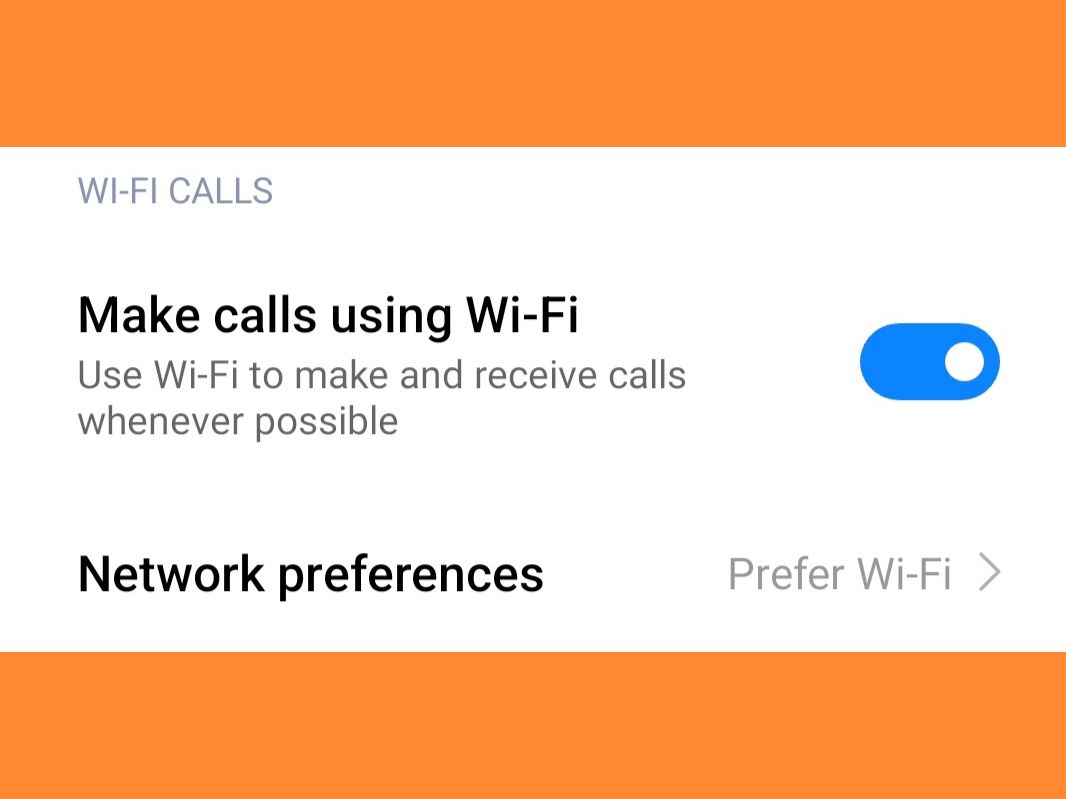
You can check if Wi-Fi calling is enabled by activating Aeroplane mode and then turning Wi-Fi back on. If Wi-Fi calling is working, you should see a VoWiFi icon in your toolbar:

Remember, the quality of your Wi-Fi calling experience largely depends on the quality of your Wi-Fi connection. A poor or unreliable Wi-Fi connection could lead to dropped calls or poor call quality. Also, not all devices and carriers support Wi-Fi calling, so it's important to check if your device and carrier support this feature.
For more information follow the following links:
Vodacom WiFi calling: https://www.vodacombusiness.co.za/business/solutions/mobile-and-voice/wifi-calling
MTN WiFi calling: https://www.mtn.co.za/Pages/wifi-calling.aspx
Cell C WiFi calling: https://www.cellc.co.za/wificalling
Telkom unfortunately does not have a web page for their offering.




